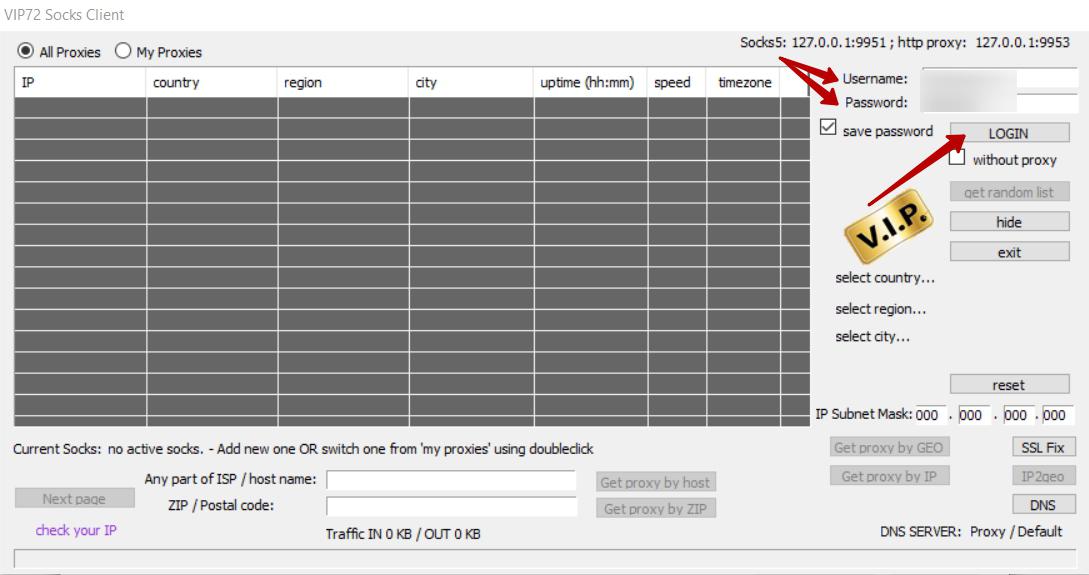- Vip72 Socks
- Vip72 Socks Client Download
SOCKS-change your IP to help you cash out cvv from any countryHi guys!I hope you all doing fine. As I told you in the post about cashing out cvv's and cc's for do this job safe and successful you still need to know some small but important details.Maybe some of you already try to cash out cvv but the transaction was canceled.This could happen because your IP appear to be in some other country or city that the cvv real holder address.This is very easy to solve,all you have to do is to learn and use SOCKS.Some of you probably think that the VPN is enough but it is not !VPN will hide your IP and without the help of VPN provider you are not trackable.SOCKS is trackable and not secure and all it does is to does is to make your internet browser to appear in the area you chose.So for cash out cvv's you will need you IP to appear in the area that the cvv's real holder lives and for make this possible you have to use SOCKS.But remember that SOCKS are not enough to hide your IP and are used just for 'cheat' the security system and make them believe that you are living in the cvv real holder area.SOCKS can be trackable !So even if you will use SOCKS the VPN must still be used!Always activate your VPN before start carding.Clean the browser history and then you are ready to go.We apply SOCKS on the Mozilla Firefox browser.SOCKS5 came in format IP:PORT or for example 23.498.33.910 :9500.In this example 23.498.33.910 is the IP and 9500 is the port.So next time,before you try to cash out cvv using online shopping you must remember to use SOCKS to make your IP appear in the same area as the address of the cvv holder. To download Mozilla Firefox go to this link http://www.mozilla.org/en-US/firefox/new/ .Remember to download all stuff used for carding in English.I know that seems more easy to have your computer set into your own language but is not recommended as cookies saved into your pc will allow the site you visited to have a look to your computer.Lets say that you are a Romanian and your browsers and computer stuff is all in Romanian language.As this language is used only in Romania,who ever can look into your computer may know you are a Romanian citizen.Also make sure that the date and time of your computer is set on format GMT+ or GMT- as the cvv real holder living area.This are small but important details to protect your self and to have success when you try to carding. To change your IP using SOCKS all you have to do is to get a SOCKS provider.There are plenty of Auto-shops which sell SOCKS.I personal use http://5socks.net/en_index.htm but there are many other sites from where you can chose.Once you have your cvv and the SOCKS located in same city or area with the cvv address you can start carding.At this moment you already must know what site you want to hit and have everything read to do this work. Open now Mozilla Firefox browser and click 'Tools', a small pop-up window will be open on your desktop.In this window ,click 'Options'. You will be taken to other window,here click 'Advanced' and select 'Network'.Click on 'Settings'. An other small pop-up window will open on your screen.Chose 'Manual proxy configuration' and fill up the Socks Host with the IP you got from your SOCKS provider and then fill up the Port also got from the provider. Click 'OK' and the both pop-up windows.Now allow few seconds to activate the SOCKS then go to any IP check site and make sure your IP was changed.I use www.hide-my-ip.com ,but you can use any site you trust.Once you have your real IP hidden with the VPN and your computer seems to be located in the cvv real holder area,with SOCKS you can try your best and make some money! Good luck and be safe! |
|
Vip72 Socks
Proxifier allows network applications that do not support working through proxy servers to operate through a SOCKS or HTTPS proxy and chains. Detroit diesel pro driver. With it, you can work with any Internet client through a proxy. You can improve network performance and ensure privacy. The app uses a flexible rule system, and has an easy to use yet powerful UI with. Antinat is a flexible SOCKS server and client library for writing proxy-based applications. It supports SOCKS 4, SOCKS 5, authentication, CHAP, XML firewalling, Win32, server chaining, and UDP. It also contains very experimental IPv6 support. New version of Socks Client with powerful DNS options. Happy New Year 2019!!! Also we introducing updated Socks Client (many fixes, including SSL, and other things, for details click HERE Happy New Year 2018! Plans for 1 and 3 years with free OpenVPN as bonus! Overview VIP72 Socks Client is a Shareware software in the category Miscellaneous developed by VIP Technologies. The latest version of VIP72 Socks Client is currently unknown. It was initially added to our database on. See more: address post client user net, incoming mail server smtp address citycell client, ad banner program post ads ip address, vip72 for mac, vip72 vpn download, vip72 login password, vip72 cracked, download vip72 socks client, download vip72 socks with proxifier, vip72.com login, vip72 register, adding extra ip address unix server, add.
Vip72 Socks Client Download
We have a large quantity of online socks and proxy servers - at all times we have lots of socks online
NOW: 23726 IP in 168 countries Our serices have high anonymity. We gurantee that our proxy and socks servers are completely anonymous!
(proxies don't record logs and don't modify HTTP headers)
The best traffic encryption technologies!
Your IP is protected with our encrypted socks without the need of a VPN. Your IP is not even visible on proxies (not like with simple proxy or ssh), all of your connection is hidden and protected)
We include access in the standard package! You can hide or change your IP with doubleclick of mouse!
Watch the DEMO
Compatible with Windows 2k/2k3/XP/Vista/Seven/Win8/Win10
Compatible with MacOS (up to 10.14 with WINE, 10.15+ using crossover), Linux, BSD
Compatible with all virtual machines (VmWare,VirtualBox, etc..)
Our service has the lowest prices, the highest quality, and we offer unlimited access Our main rule: - you will pay less, If you buy more
You have the possibility of choosing the best anonymous proxies and then filtering them to parameters such as
-IP Hostname Language Uptime Country City Region Professional Support Automatic payment with WebMoney , PerfectMoney, BITCOIN payment systems Anonymous VPN Service Access through protected https protocol 'All you need to do for access is to register and pay!
News
09.07.2020
14 years! we are working for your safety. Special rates for 1/3/5 year plans with free OpenVPN are available from today
02.05.2020
Support #1 ICQ has been changed. Actual contacts on the left on this page
01.03.2020
We have updated our OPENVPN-Lite
All our customers having paid socks account, have possibility absolutely free of charge to take 'OpenVPN Lite'
09.01.2020 Firefox 72 with default settings blocks browser fingerprint tracking. We recommend Firefox as the main free browser for your work
27.12.2019
Happy New Year. Don't forget to buy one of our special NY2020 promo plans
09.10.2019
New version of Socks Client
09.07.2019
New :) summer offer. Get CHANCE to WIN 2x or 3x for any payment with promo code: VIPX2X3
18.06.2019
The beginning :) of summer sale and bonuses. +10% to subscriptiuon time and usage limit with payments using LiteCoin
01.05.2019
New version of Socks Client
- Installer integrated with proxifier standart edition instead of portable for better compatibility
- Optimized work in WINE with high traffic upload
- Optimized BlackList checker
- Stability fixes
23.04.2019
We have updated our openvpn configuration for better compatibility
01.03.2019
New version of Socks Client with powerful DNS options.
15.12.2018
Happy New Year 2019 !!! sale started !
Also we introducing updated Socks Client (many fixes, including SSL, and other things, for details click >>> HERE <<<
16.12.2017
Happy New Year 2018 ! Plans for 1 and 3 years with free OpenVPN as bonus!
Now we accept LITECOIN as payment method for socks and proxy. Low transaction fee and fast transaction processing - it could be really better for micropayments.
11.09.2017
Support #2 ICQ has been changed. Actual contacts on the left on this page
10.04.2017
Socks Client has been updated (1.8.3) Update is high priority and affect GEO database
05.11.2014
We offer new prices for all accounts, registered after '05 november 2014 00:00'. Customers, which registered till that date will be able to use old prices